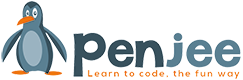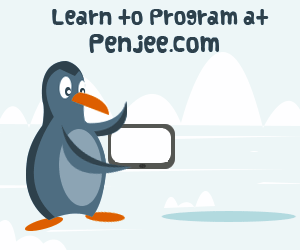How to animate an image in Pygame
One of the thing you want to do often, when making a game, is animate an object. We are going to learn how to move a red square image across the pygame window. Here’s an animation of the finished product: The full code is at the below. Download Source Code Scroll down for a … Continue reading How to animate an image in Pygame →