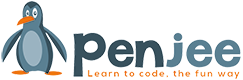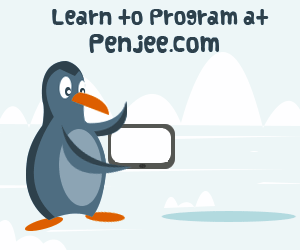One of the features of new teacher dashboard is the ability of teachers to directly collaborate with a student account–which simply means that a teacher can “enter into” any account and leave comments/suggestions inside an individual student’s code editor (you can use this if a student is stumped and you want to give a hint)
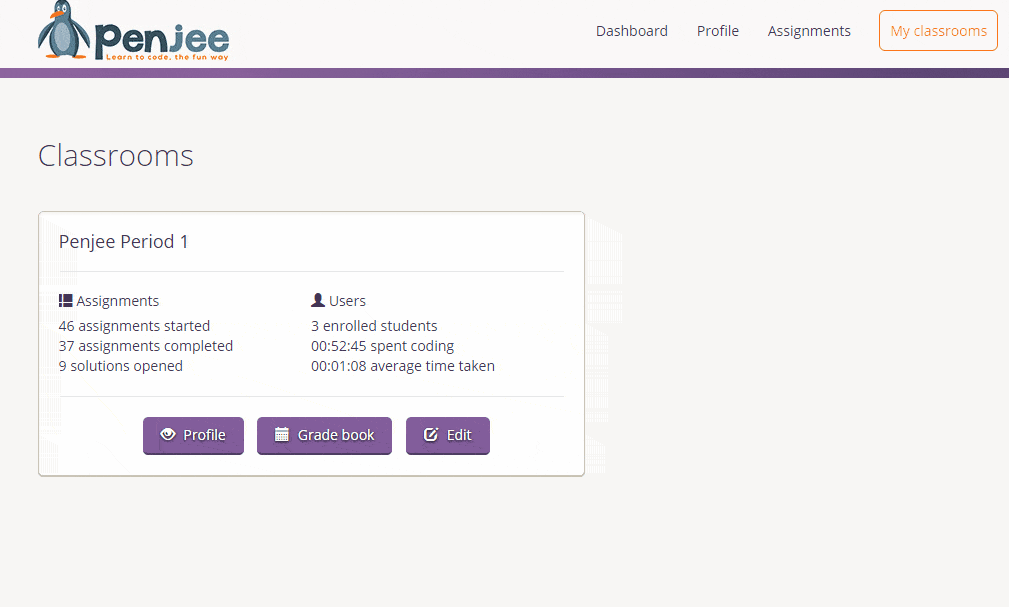
Step1 ) Go to your classrooms : https://penjee.com/classrooms and click on “Grade Book”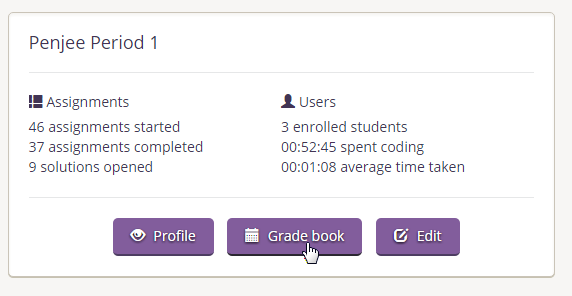
Step 2) Scroll to the student and click “impersonate”
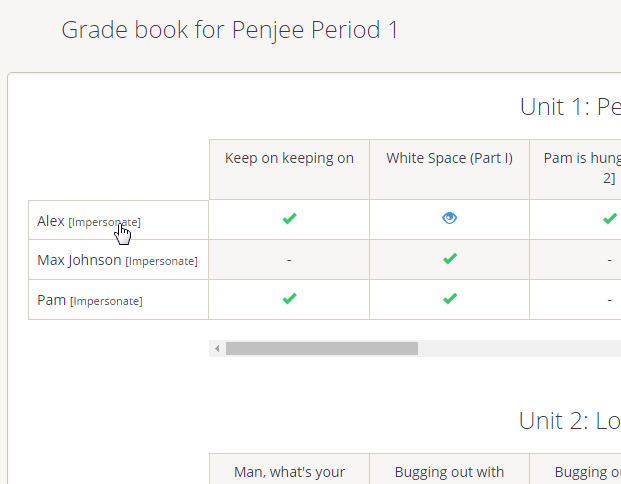
This allows you to “virtually” login as your student and see/edit their code as shown in the gif above.
More cool new features are coming to the teacher dashboard soon, so stay tuned.